- +86 (595) 2286 3721
- +86 1348 9577 737
- info@swinpower.com

العربية

العربية
| · مدخل التيار المتردد العالمي : 100-265VAC · المدمج في وظيفة PFC النشطة ، PF> 0.92 · الكفاءة الإلكترونية > 8 6 % · الحماية: ماس كهربائى/التيار الزائد /التحميل الزائد · التبريد عن طريق الحمل الحراري للهواء · علبة بلاستيكية معزولة بالكامل مع أطراف IP 4 0 · وحدة الطاقة فئة 2 · زيجبي. 0-10 فولت، 10 فولت PWM يعتم (3 في 1) · نطاق التعتيم: 0-100% · مناسبة لإضاءة LED وتطبيقات الإشارات المتحركة · الالتزام بأنظمة السلامة العالمية للإضاءة · ضمان 3 سنوات |

الخطوة 2 : بعد الدخول إلى التطبيق، قم بتسجيل الحساب وانقر فوق
زر "إضافة جهاز" (يُرجى التأكد من نوع إشارة جهاز التوجيه الذي يعمل بتردد 2.4 جيجا هرتز WIFI لإضافة الجهاز). (انظر الشكل 1.1)
|
الخطوة 3: أدخل واجهة القائمة. (انظر الشكل 1.2). |
|||||||
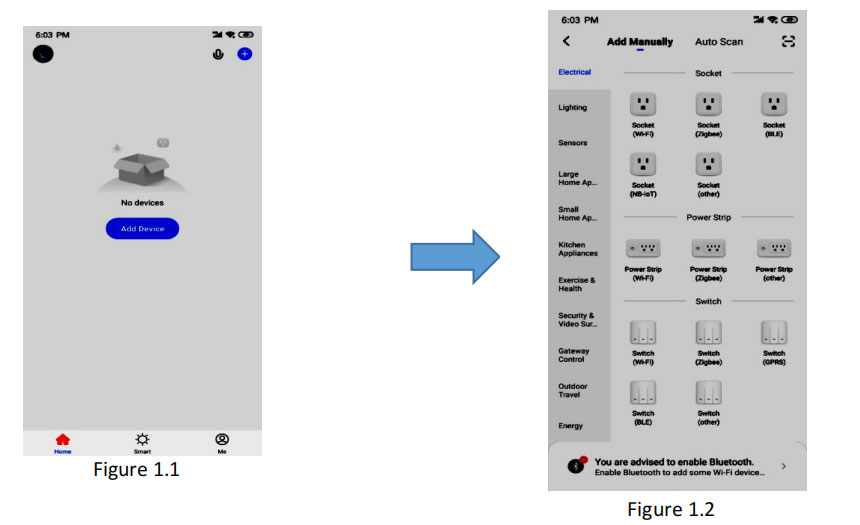 |
||||||||
الخطوة 4: النقر على خيار (Gateway control) الموجود على شريط الفئات الأيسر،ثم النقر على زر"WirelessGateway (Zigbee)"(انظر الشكل 1.3) |
الخطوة 5: حدد شبكة Wi-Fi 2.4 جيجا هرتز وأدخل كلمة المرور.(انظر الشكل 1.4) |
|||||||
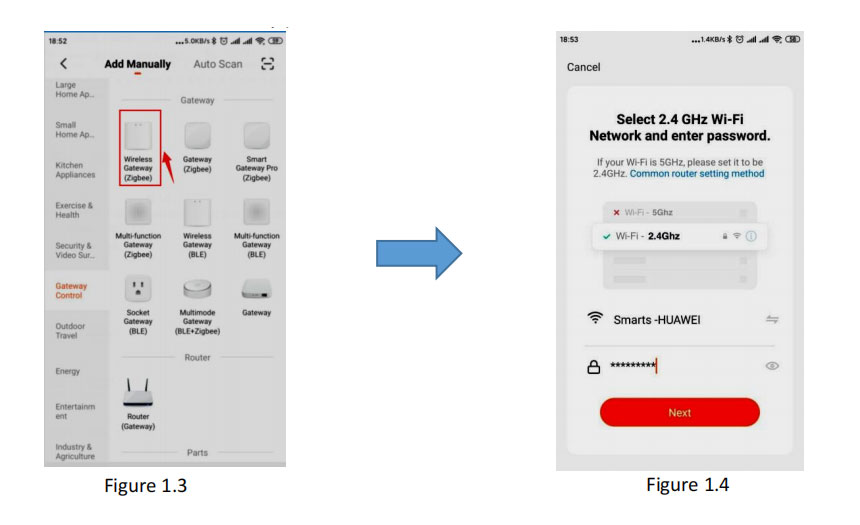 |
||||||||
الخطوة 6: أعد ضبط جهاز Zigbee Wireless أولاً وفقًا لإعادة الضبط (1) قم بتشغيل بوابة Zigbee. (انظر الشكل 1.6)التعليمات (انظر الشكل 1.5) |
||||||||
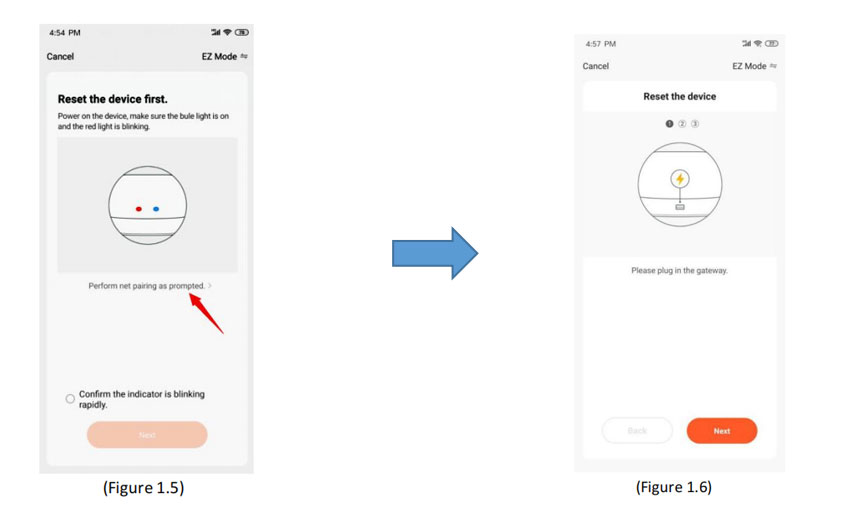 |
||||||||
2) اضغط على مفتاح "إعادة الضبط" لمدة 5 ثواني. (انظر الشكل 1.7) |
3) Pl. Confirm the “Red light” blinking quickly & “Blue light”always power on,then click “next” button to match the network.(see Figure 1.8) |
|||||||
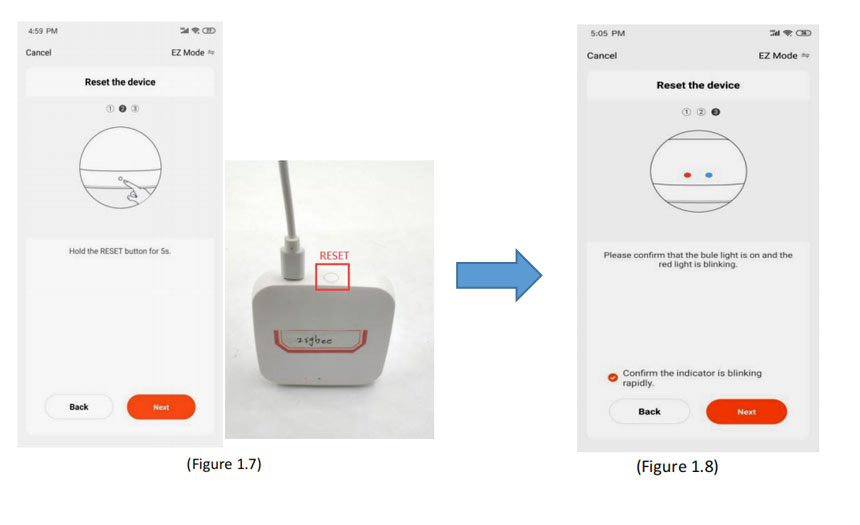 |
||||||||
|
3)If the Zigbee device matched well with the “Gateway control”APP, it needs to go through 3 steps: Scan devices - Register on Cloud - Initialize the device. (See figure 1.9)
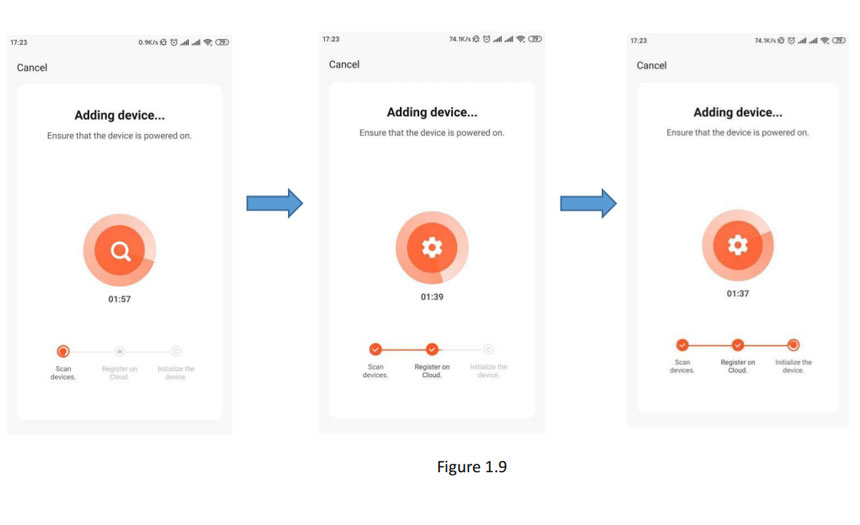 |
||||||||
Step 7: Click”Done” to enter Wireless smart Zigbee gateway and Click “Add subdevice” to create device. (see Figure 2.0) |
(1) Ensure the Zigbee dimmable power supply and the RGB
strip is well connected.(see Figure 2.1) |
|||||||
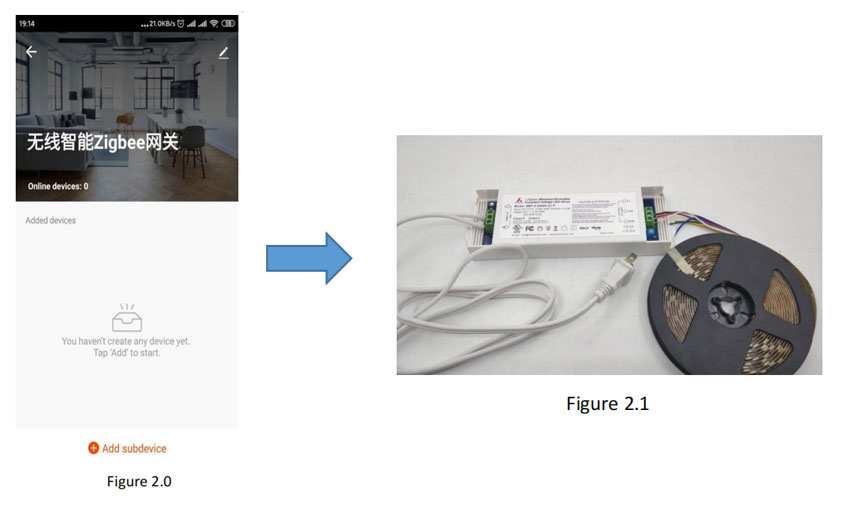 |
||||||||
(2)Power ON/OFF the zigbee dimmable LED power supply 3 times, to Reset the power supply, when the RGB light is blinking quickly,click (LED already blink) botton to discover nearby zigbee gateway device.(See Figure 2.2)
|
||||||||
(3) When Added successfully, pl. Click “Done” on the right corner.(See figure 2.3) |
Step 7: set the RGB lights from the APP Platform.
(See figure 2.4) |
|||||||
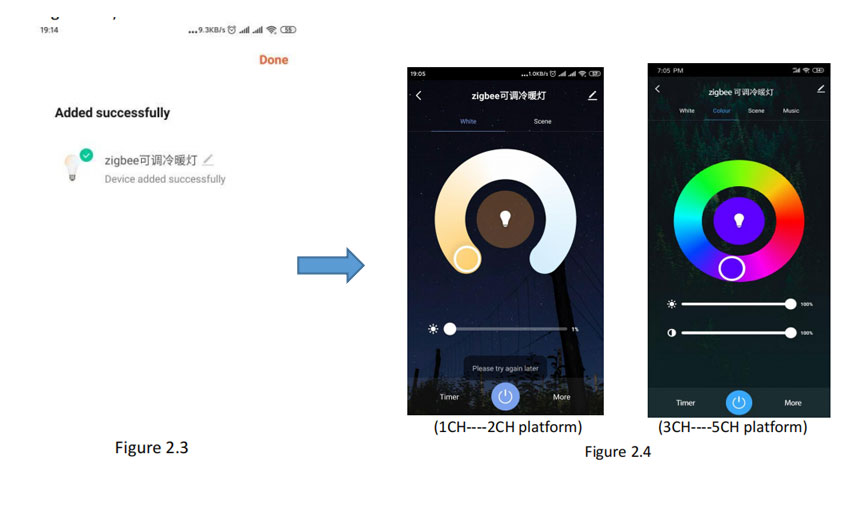 |
||||||||
|
Tip:when paired successfully, you can
remote control RGB lights.
|
Tip: APP platform will be changed by different color LED light you connected.
|
|||||||
Step 7: (1)click “White” to control two different color, adjust the LED brightness from 0~100%, timer & switch ON/OFF the LED.or Click on the “scene” interface to select the lighting effects in different scenes or click “Edit” & add new scenes. |
(2) If the Zigbee dimmable LED power can support multi-color controlling, Click the “colour” button to adjust colors. Clickon the “scene” to select the lighting effects; Click “Music”to set the lighting blinking as per the music rhythn.Switching ON/OFF the light directly by press the power button at the bottom.. (See Figure 2.5) |
|||||||
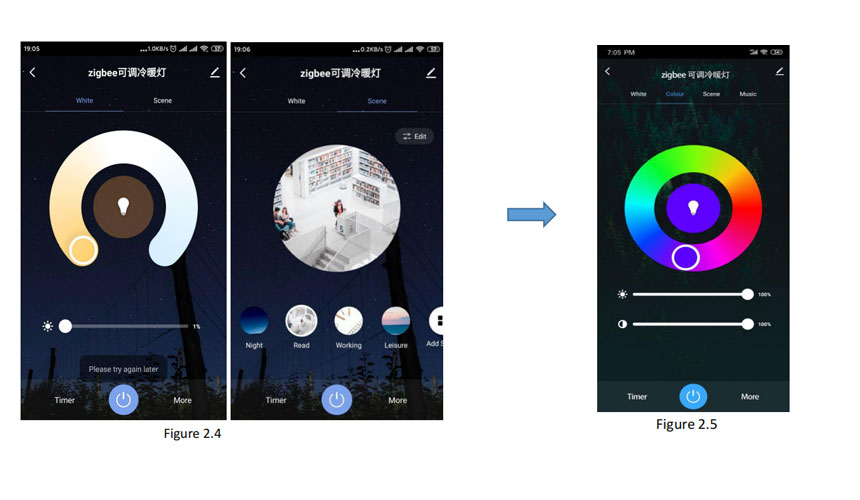 |
||||||||
(3)Click “More” to select more different timer function setting: 3.1) Schedule (Add different timer data to set ON/OFF time)
(see Figure 2.6)
|
3.2) Power on behavior.(see Figure 2.7)
(3 different Light status after power on available)
|
|||||||
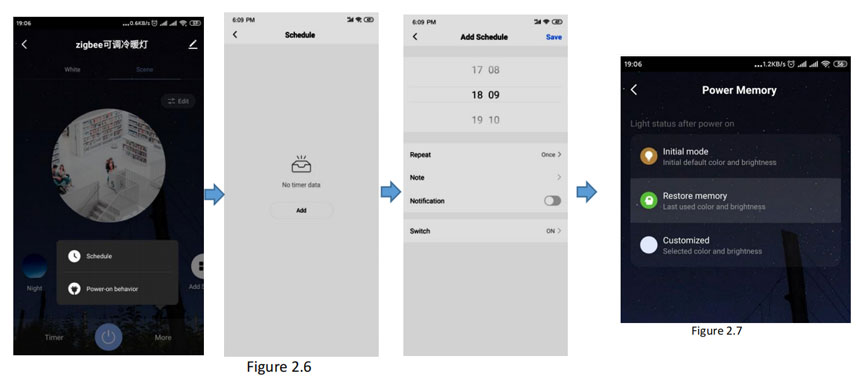 |
||||||||
|
How to set Zigbee dimming cotrolled by smarts speaker?
Step 1: Click the right up corner and enter the setting platform. (see figure 2.8)
|
||||||||
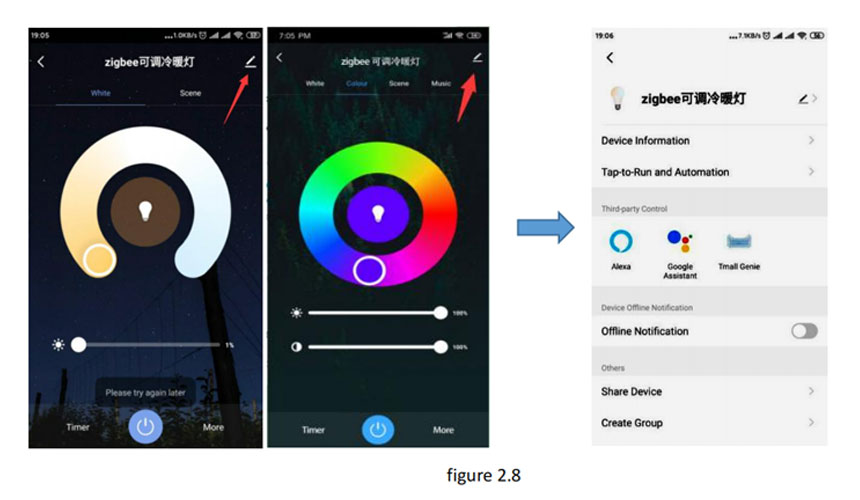 |
||||||||
| Step 2:Select thire party control: Alexa, Google Assistant, Tmall Genie
1) Amazon Alexa smart speaker setting: (see figure 2.9)
|
2) Google Assistant smart speaker setting: (see figure 3.0)
|
|||||||
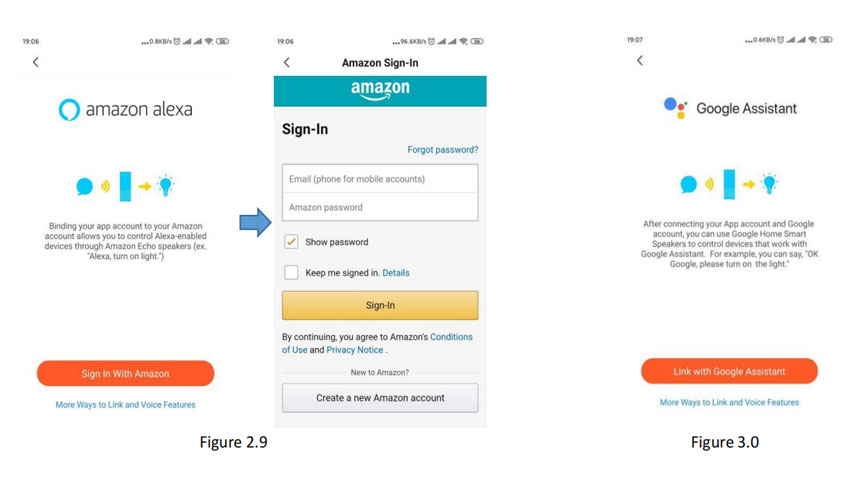 |
||||||||
Tip: When register to the third party and sign-in, you will realize the smart speaker to control the LED lights. ملاحظة: 1) رر. لا تتردد في الاتصال بنا إذا كان لديك أي سؤال.
2) لمزيد من برامج تشغيل LED اللاسلكية القابلة للتعتيم، pl. قم بتسجيل الدخول إلى موقعنا الرسمي لمعرفة المزيد عنا.
www.swinpower.com أو www.smartspower.com
|
||||||||
SMARTS
NO.178 Chang Xin Road, Huoju Industrial Zone Jiangnan Downtown Licheng Quanzhou, Fujian, 362000 China
الهاتف : +86 (595) 2286 3721
Whatsapp : +8613489577737
البريد الإلكتروني : info@swinpower.com
Teams : Zheng Steven
مسح ل wechat:
